If your company doesn’t ask for receipts to be submitted then there’s nothing more to do – though it’s always a good idea to keep them for your records. If your company does require you to submit receipts, follow the steps below.
If your company requires original receipts, pop them in an envelope and send them to the person detailed in your company’s HesselNet policy.
Companies are increasingly accepting scanned uploaded receipts and HesselNet gives you the facility to do this easily and quickly. You can upload your receipts at any time, but it’s probably easiest just after you have submitted your claim, as the details will be fresh in your mind.
First scan the relevant documents and receipts relating to a specific claim number into one document – PDF format is ideal.
To upload the file, click the ‘File Transfer’ link in the top navigation bar, which will take you to the upload documents page.
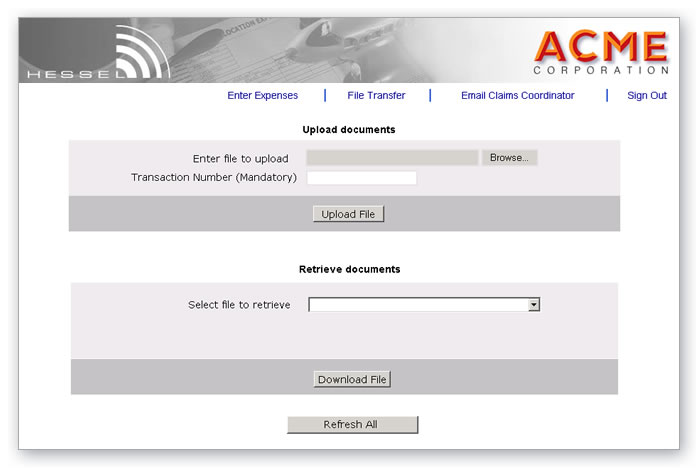
This is a simple file transfer screen, just click on the ‘Browse’ button to locate the file on your computer, enter the claim number and upload the file. The file will be stored using the claim number as a reference.
Should you wish to retrieve the file at any point, use the ‘Select file to retrieve’ drop-down box, highlight the claim number you want to retrieve and press ‘download file’ and save or view the file – it’s a simple as that.